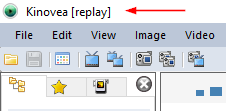What’s new in Kinovea 0.9.1#
Release notes for Kinovea 0.9.1, published in December 2019.
Kinovea-0.9.1-x64.exe
6e7b6cfc8e7d902ccfe8efdf989e561b9985a902Kinovea-0.9.1-x64.zip
3e4adcd9b4cf967ce36cdac22fa6c7c57017b320
Player#
feature Added support for loading numbered image sequences as videos.
feature Added support for demosaicing (debayering) images at playback time.
enhancement The default timecode format is now easier to read and more standard conformant.
enhancement Frame number timecode format now uses 0-based numbering.
enhancement The main context menu now has more file-level operations.
fix Files with negative start time could not be read.
fix In some cases only the top left of the image was visible.
fix Rafale export dialog could crash.
fix The timecode format showed a wrong value when the fractional part rounded up to 100 hundredth of a second.
fix Dual export was broken when the total image width was not a multiple of 4.
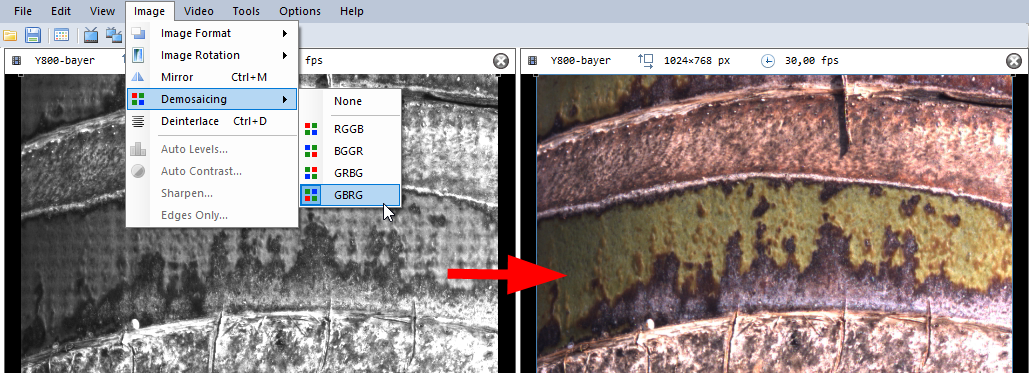
Annotations#
feature Added an importer for
OpenPosekeypoints.feature Added an importer for
SRTsubtitles.enhancement Posture tools now supports combinations of options per primitive and hidden options.
enhancement perf When loading a
KVAfile only the first 20 key images are pre-loaded.fix The format converter for
KVA 1.5format (Kinovea 0.8.15) was incomplete.fix The aspect ratio of thumbnails for key images was wrong.
fix A missing DLL was causing a crash when using the camera calibration.

Measurement#
feature Added Time origin to mark a frame as time zero.
feature Added a Clock tool that shows the time relatively to a frame.
enhancement The Stopwatch now has copy & paste support and uses the common configuration dialog.
enhancement The Stopwatch has more visibility options.
enhancement The Marker objects can now show the distance to the origin of the coordinate system.
enhancement The Coordinate system menu is now a proper toggle.
fix The coordinates of markers and circles was wrong when the Coordinate system itself was tracked.

Capture#
feature Added support for line scan mode for Basler and IDS modules.
enhancement Camera properties are now editable with text boxes.
enhancement The IDS module now supports
Sensor Raw 8,Pixel clockandGain boostproperties.enhancement The IDS module configuration dialog can import external parameter files.
enhancement The IDS module was updated to
uEye 4.92.3.enhancement The Basler module now shows the
Resulting framerateproperty.enhancement The Basler module was updated to
Pylon 6.0.enhancement The infobar now displays a load percentage for performance feedback.
enhancement The Camera simulator module has more options for
Stream format,Image sizeandFrame rate.fix Support of login and password in IP camera module was broken.
fix For IDS cameras, when using the function the profile files weren’t deleted.
fix In the IDS configuration dialog,
Auto-gainandAuto-exposurewere always disabled.fix In the Basler module, The
Gainproperty could be disabled even if the camera supported it.
Recording#
feature Added support for Audio trigger to start recording.
feature Added support for stopping the recording after a set duration.
feature Added Post recording command, to run an external program after recording ends.
feature support for recording raw uncompressed files.
enhancement New option to adjust the threshold and replacement framerate for high speed capture.
enhancement New option to ignore the file overwrite warning.
fix The style and behavior of the record button on the dual capture controls was broken.
removed Replaced capture history sessions by a simple list of the last captured files.
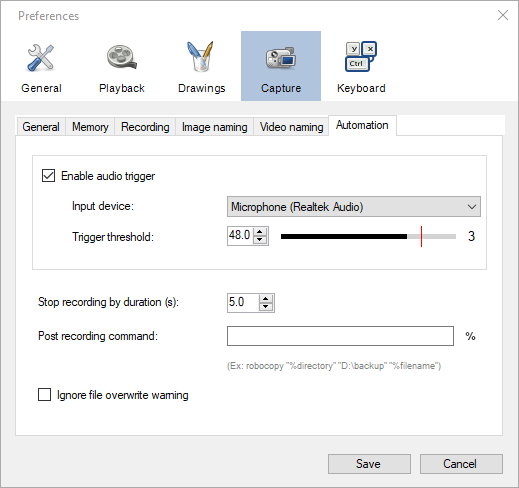
Delay and replay#
feature Added Replay folder observers to automatically load and play new files created in a folder.
enhancement perf Delayed recording was rewritten to support high speed recording.
enhancement The delay value can now be entered manually.
removed Removed delay compositing framework (e.g: quadrants).
removed Ability to record live changes in delay value. The delay is fixed at the start of the recording.
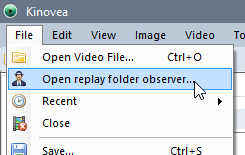
General#
lang Farsi locale.
enhancement Kinovea instances can now have custom names when started from the command line.
enhancement Kinovea instances can have their own preferences.
enhancement Folder selection dialogs were replaced with more usable ones.
enhancement perf Loading of the user interface after reboot was improved.
fix An error could happen when a zip was clicked in the directory explorer.
fix Resizing screens and using the delay slider caused flashing and flickering issues.
fix The heuristic to load videos or cameras into existing screens was not consistent.