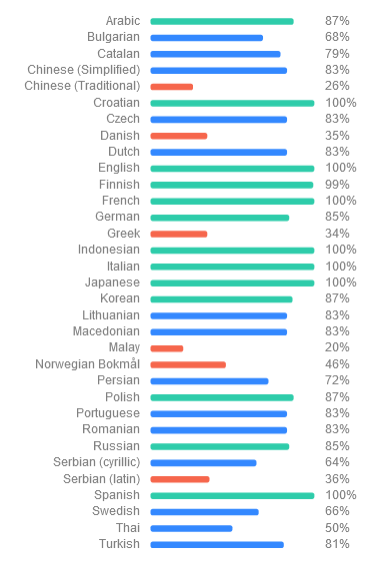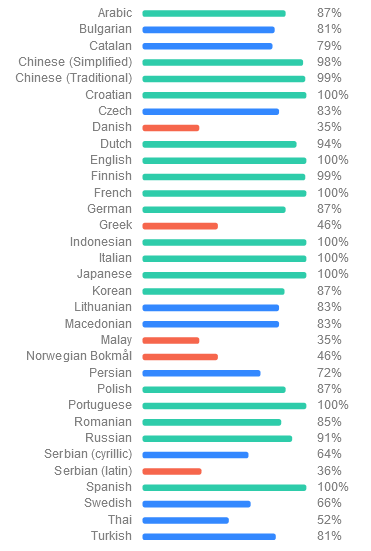If you want to use both versions at the same time at least one of them should be the "portable" version provided as a zip file. Otherwise they will share the preferences folder and since the format has changed this will cause issues. But I don't think this could cause this kind of issues.
Could you share one of these vertical 4K videos with me? Are they opening in portrait automatically or did you explicitly use the rotation menu? In the second photo are they really zoomed-in or is it just how they would look at 1:1 scale on your screen? (what's the resolution of your screen?)
Link here to a video for you to download. https://1drv.ms/v/s!AoF0dvPSkznVgfxytym … g?e=CSZJle
or https://1drv.ms/v/s!AoF0dvPSkznVgfxzV6X … A?e=prsVF2
The zooming happens after the composite video is exported. It can be rectified in Kinovea. but the exported videos are usually zoomed in and unusable.
Thank you for your help and time