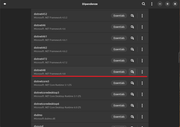Good evening, I found a way to start Kinovea on Linux via Bottles, hoping that sooner or later the actual porting will happen.
The screens are made on my Italian version of Bottles, but it shouldn't be a problem
- First download Bottles, and the Kinovea installer .exe
- Open Bottles and click on the "Create a new bottle" button and set the following parameters:
Name: "Kinovea"
Ambience: "Custom"
Runner: "soda 8.0-2"
- Select "Run executable" and insert the Kinovea installer, proceed normally with the installation of the program
- At this point, click on "Run executable" again but this time select the executable that opens the program.
By clicking on the play button it still shouldn't be executable.
- Now, in the "Dependencies" item, go and select and download the "dotnet 4.8" item, it may take a few minutes
- Now, once you return to the main screen of the bottle, click on the "Play" button of the executable and the program should work without problems.
I'm no expert, so I don't know if there are other mechanisms that make it work just for me.
I hope no one finds it difficult.
Good Video Analysis everyone.