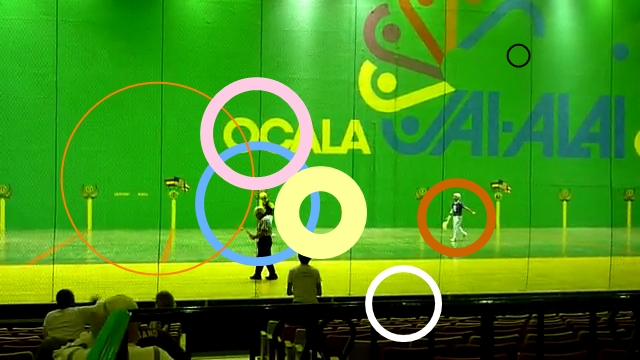This is an experimental version : it needs your feedback to improve itself.
The installer is [s]available here[/s]. Go check 0.8.11 instead ![]() .
.
Most important things in this version:
Circle tool
When you click on a circle drawing, you will see a change of color in the lower right part of the circle. You can drag this zone to change the size of the circle.
"Total milliseconds" time representation
In addition to the classic time or the "number of frames" you can now use this purely numerical time representation.
Some fixes were done in the capture department, but image flickering during save for Vista and 7 is apparently still here. (use the dedicated thread for capture related stuff)
Windows 7 users : if you have activated the "medium - 150%" or "big - 200%" option in "Control Panel > Display", you'll experience some problems in the user interface.
This is in progress. In the meantime, the only known work around is to go back to "small - 100%".
Snapshot: Some circles.