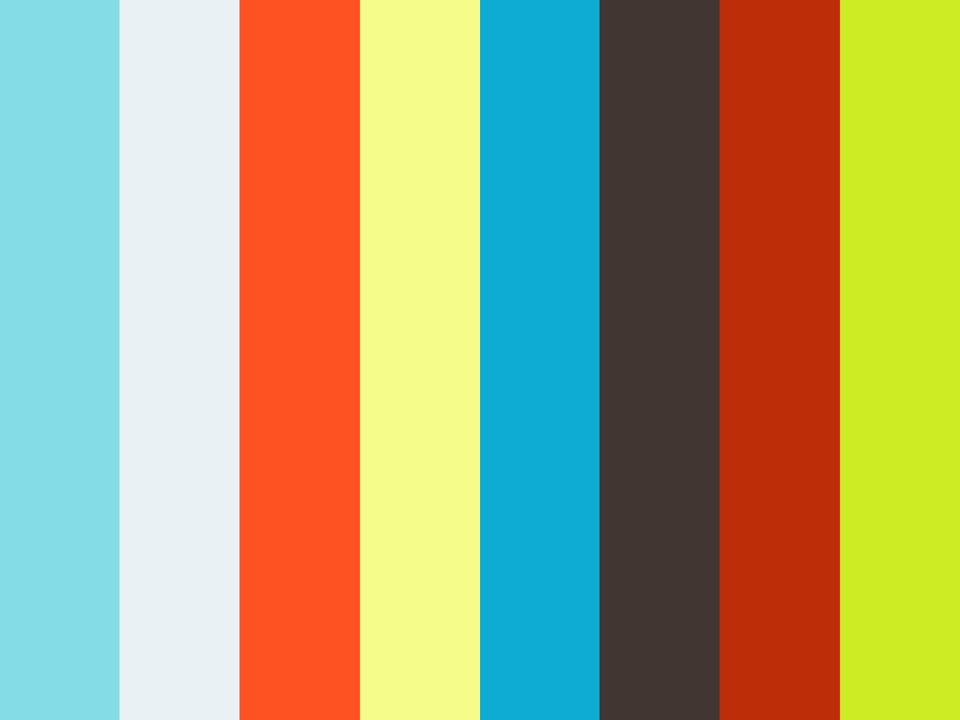There is a very large range of frame rates in the camera discussions, for example from 10-1,000 frames per second. Some of the readers might not be familiar with high speed videography and estimating the most basic camera requirements for their sports.
FRAME RATE (SAMPLING RATE). 30fps is a slow sampling rate that might be adequate for locating players moving around in most sports but it cannot be used for rapid motions such as golf club swings, tennis strokes, baseball hits, throwing, etc because the sampling rate is too slow.
Consider how far an object (soccer player, tennis racket, arm, etc.) moves between frames for a given frame rate. We are considering the velocity to be across the frame in all cases. Picture a golfer with the swing viewed from the side.
DISTANCE MOVED = OBJECT VELOCITY / FRAME RATE
For a golf club head traveling 100 MPH or 44.7 m/sec and a camera frame rate of 240 fps:
DISTANCE MOVED = 44.7 m/s / 240fps
DISTANCE MOVED = 186 mm (each frame time), you catch the club every 19 cm.
For 30fps
DISTANCE MOVED = 1.49 m, inadequate for any useful swing information
MOTION BLUR. Motion blur is determined by the object velocity and exposure time (called "Shutter Speed"). For stop action frame-by-frame examination minimal motion blur can be very important. (Exactly the same as shutter speed for still photography.)
For a camera viewing an object traveling across the frame - picture the golfer with the swing viewed from the side - the motion blur is equal to:
MOTION BLUR = OBJECT VELOCITY X SHUTTER SPEED
For the same golf club head velocity of 44.7 m/s and a shutter speed of 1/10,000 sec then
MOTION BLUR = 44.7 m/s X 1/10,000 s
MOTION BLUR = 4.47 mm, 1/10,000s is adequate for seeing how the golf club head is oriented.
On the other hand, an exposure time of 1/1,000s results in a motion blur of 44.7 mm - about the size of the entire head of the golf club - too blurry.
High speed video cameras that operate with AUTO exposure control have unknown exposure times. The camera's AUTO control will also usually pick an exposure time that is too long resulting in unnecessary motion blur. However, often the available light would have allowed considerably shorter exposure times (faster shutter speeds).
If you want to do stop action frame-by-frame analysis of sports motions be sure to purchase a HSV camera with adequate frame rate and manual shutter speed control.
In June 2011, to my knowledge the Casio Ex FH100 is the only affordable high speed video camera currently available that offers full manual control of the shutter speed. Speculation is that the FH100 may no longer be manufactured but it is still probably in stock. ……..right now……… I have no financial interest. Recommend that you download the full user’s manuals when selecting among high speed video cameras.
Each sport motion has different object velocities such as players moving around a field or a golf club head striking a golf ball. What spatial information (in centimeters, etc.) and what temporal information (in milliseconds, etc.?) are you after? Best estimate to be refined as you go.... Is the high speed video camera capable of giving you that information with the given object velocities? Step one is to calculate the DISTANCE TRAVELED BETWEEN FRAMES & MOTION BLUR.
Jello Effect. Another issue for cameras is the Jello Effect caused by recording different parts of the image at very slightly different times. This effect can cause image distortions and might especially affect higher resolution cameras with many lines of detectors (it takes time to record & readout the additional lines).
Bending golf clubs, Reply #562 -
http://www.golfwrx.com/forums/topic/250 … try3187037
http://www.golfwrx.com/forums/topic/250 … e__st__540
Jello Effect measured for my Casio FH100 Camera -
http://vimeo.com/21529497
https://vimeo.com/29160003
Other sites
dpreview Casio Forum -
http://forums.dpreview.com/forums/forum.asp?forum=1015
Golf site with a long Casio camera thread -