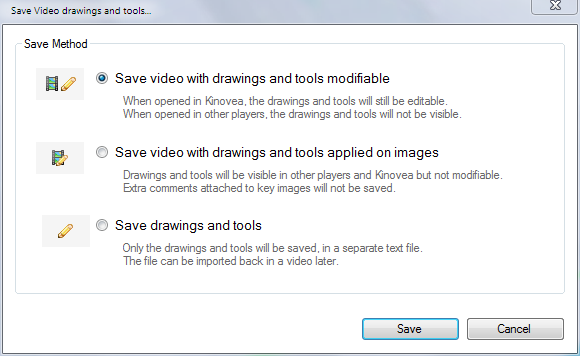joan wrote:........ Feedback appreciated on wording, grammar, etc.
http://www.kinovea.org/screencaps/0.8.x/savedialog.png
Guidelines
- Forbidden/obscure words: metadata, stream, muxed.
- option title: as simple as possible while retaining the meaning and not be ambiguous with other options.
- hint text: explain what will be saved and what will be the behavior of the exported file in other players as well as in Kinovea.
Your new wording covers nearly all of my uncertainty and issues.
I have no background in software other than as a user. Generally I waste a lot of time interpreting some of the computer software terms.
Unlike the term "drawings", the term "tools" is still causing me to do interpretations. To me now the term "Tools" refers to some software, probably accessible by an icon, often in a toolbar, that produces something, label, comments, etc. for the video or the other accompanying metadata file(s). Correct? Better term would be for the output of the tools. It is impractical to list all the tool outputs, labels, tracks, etc. Is there another term or brief phrase more aimed at the end products of using the tools - "tool results", "tool overlays, etc.", "tool outputs" ?
Do the terms "modifiable" and "editable" as being used here have the same meaning? If so I'd suggest picking one term. My vote would be for "modifiable".
Suggest keeping the earlier term 'permanently' for the second option as in:
Save video with drawings and tools (or tool results) permanently applied to the images.
Is the term "images" distinct from just the term 'video'? Suggest using 'video' unless there is a reason for "images".
One wording -
Save video with drawings and other tool results permanently applied for all video players.
Can the Tracker ever be used again after a Permanent Save? - To head off problems for new users. - It seems that if the changes have been permanently saved with overlays written into the video that the tracker cannot be used properly again. The tracker would see the overlays, labels, as any other object and often false track these overlays. I guess that new labels, arrows, lines, angles, etc. could still be added and saved but the tracker use would probably be very limited after the first permanent save. Does that seem correct? If true, I'd like to see some warning that the tracker is limited after the first permanent save.
Suggest also putting the permanent save option at the bottom of the list as it seems like the final product while the other options imply ongoing analysis of the video.
As an option for less text maybe a Bullet format or Table format could be used for the important information. ? Columns: Kinovea & Other Video Players. I have not put much thought into Tables or Bullets, just for consideration.