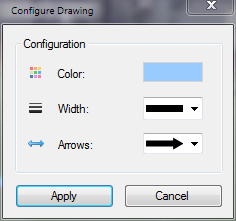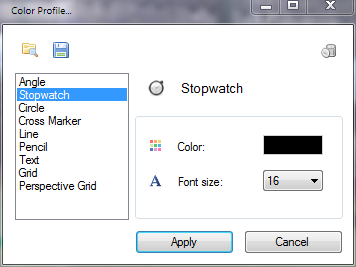Very experimental, much feedback needed ! ![]()
Beware of regressions and report anything suspicious. Do not assume the issue is known.
Installer: [s]Kinovea.Setup.0.8.16.exe[/s]. 0.8.17
The drawings code was refactored to ease the addition and creation of new drawings in the future. The amount of work that went into the refactoring is quite substantial but the level of flexibility is starting to be interesting.
Although it's not an explicit goal, we are not too far from a plug-in system where a third party could provide a sport-specific tool and it would be integrated dynamically. (It's not a goal right now, but thinking about this level of flexibility helps with the design)
Visible changes (tip of the iceberg, really)
- The grid and plane are now first class drawings: you can add as many of them as you want, and they will also be saved and loaded in the KVA files.
- Option to display "time ticks" on track path.
- Importing a KVA file now *merges* it on top of the existing key images (before it would do a "replace").
- New conf boxes for color and style.
Impacted areas (test, test, test for regressions)
1. KVA file format. The format has changed in some incompatible ways. I wrote a conversion routine so existing KVA (and embedded analysis) should be OK, but the color/style information will be lost. Please report any issue.
2. Export to spreadsheet.
3. File reading (FFMpeg updated).
4. Language selection.
On top of that:
- Full screen mode (discuss). (There is no menu to get out yet, use F11 shortcut key!)
- Support for WebM file format.
Otherwise exterminated bugs : 209, 245, 247, 248, 250, 255.
(250 = captured file is playing too fast).
Some snaps of the conf boxes.
^^ Track shape