Experimental version feedback needed ! ![]()
Beware of regressions and report anything suspicious. Do not assume the issue is known.
Installer: check 0.8.20 instead.
Warning
The file format for the preferences has completely changed. I have added a mechanism to convert from the old format to the new one, but please double check anything suspicious.
If you think the converter missed something or changed something, please report it, and ideally attach the follwing files (from the %appdata% directory): "Preferences.xml" and "Preferences.xml.bak" (this one is a backup of your old preferences).
Trackability
I'm sure you're having trouble focusing on this paragraph with the animation right below ![]()
The main improvement of this version is the introduction of a trackability framework that allows many tools to be tracked during playback.
To track a drawing, right click it and choose "Track path" from the context menu.
The following tools can be tracked: lines, arrows, cross markers, angles, individual spotlights, the magnifier, some of the custom tools introduced in the last release like the goniometer or the bikefit tool, and the coordinate system (more on that below).
![]()
Usage of trackability
- Currently it's a playback-only feature, you can't save the data of the tracking. This will probably be worked on in of the two next releases (the existing "export to spreadsheet" machinery is not up to the job).
- It'll work mostly in the same context as the trajectory tool, so the optimal results are obtained with markers of round shape that have a high contrast with their immediate background (refer to this topic).
- Unlike the trajectory tool though, if the target is not found, the tracking is not aborted.
- The playback is slowed down to allow for the tracking algorithm to operate.
- If you modify the position of a tracked point manually, it counts as a re-targetting: all recorded data for this point is discarded as it starts tracking the new target.
New tools
Some new tools in the custom tools family:
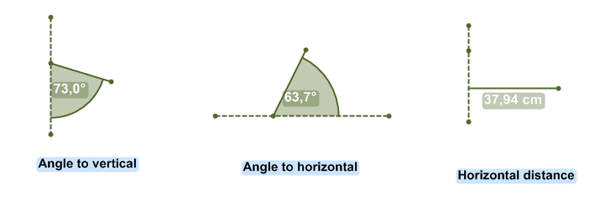
- Angle to vertical: To measure an angle relatively to a vertical line.
- Angle to horizontal: To measure an angle relatively to an horizontal line.
- Horizontal distance: To measure the horizontal distance between two points that are not necessarily horizontally aligned in the first place.
These 3 new tools are trackable.
Integrated coordinate system
The coordinate system is now displayed and manipulated directly from the main window.
It also has optional goodies like tick marks, full grid, and you can change its color.
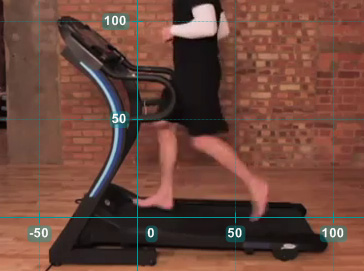
It's also trackable, so we can imagine exporting the trajectory of a point relatively to another moving point. (wrist vs elbow, ankle vs knee, etc.)
Spanish Manual !
Woosh ! Jose M. Palao has translated the entire manual to spanish, it's available online and in the software itself, a million thanks!
Bugs
Should have been killed: 273, 277, 287.
Joan.
