These composite pictures of selected video frames are being posted lately in the Tennis Talk Forum by Anatoly Antipin ("Toly").
In a Tennis Talk forum reply he says that he uses Kinovea to select single frames, convert and save as .jpeg. He then uses Photoshop and Powerpoint. He uses the Photoshop multiple layers technique. I don't produce these myself so I can't provide much more information on the process.
These pictures are one of the best ways that I've seen for showing athletic motions. I'm noticing things that I never noticed before. Especially, the rare Fuzzy Yellow Balls videos of the server taken from above show some very interesting details. Also, where shown, the ball on its trajectory and the camera frame rate can provide timing.
If anyone has samples of similar display methods, please post along with some of your techniques.
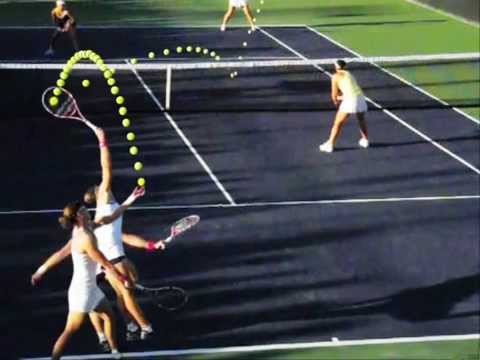
Youtube from Anatoly Anitipin showing composite of selected video frames as part of the video.
http://www.youtube.com/watch?v=QUwxiqFUi58
Videos
http://www.youtube.com/channel/UCVtnV90bBCB50nkd8EQDFOQ
Some other composite pictures of video frames.

Stosur toss and impact location.

Rare serves from above showing racket and hand movement. See FYB Youtube videos. http://www.youtube.com/watch?v=2FpeYGG9XAg and others from above.

Serve showing when racket goes from edge-on to the ball to impact, lasts ~ 0.02 second, and some of the follow through. This is the internal shoulder rotation that contributes the most to racket head speed at impact.

Composite picture of Roger Federer forehand.
