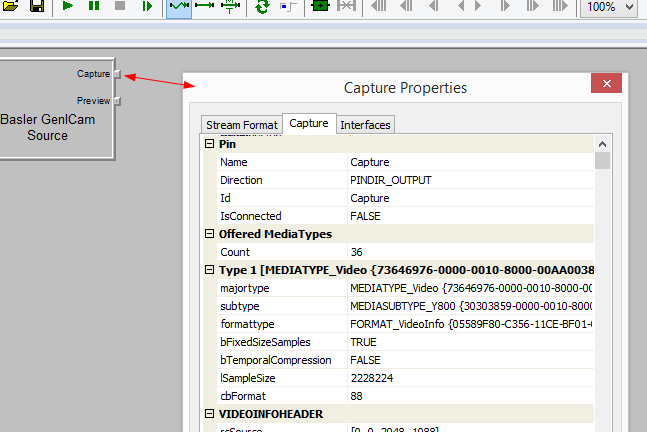Hum… More digging landed on this topic where it is said that the HDV source describes itself with VideoInfoHeader2 which is not supported by SampleGrabber, the piece of DirectShow used to collect the stream images directly and make them available to the application. They tried with files from the camera so it may not be the same for the source itself.
To at least confirm what is said in the forum post, please download Graph Studio Next, it is a lower level DirectShow application that may be used to diagnose these issues (Graph Edit Plus or graphedt should work as well).
Go to "Graph > Insert Video Source" and click on the camcorder. If it doesn't appear here, go to "Graph > Insert Filter" and look for it there.
Once added, right click on the little "Capture" pin and then "Properties…". In the "Capture" tab you will see the raw description of the media types exposed by the source.
Each media type should have either a VideoInfoHeader or a VideoInfoHeader2, and then a BitmapInfoHeader beneath it.
1. Do all the media types really only use VideoInfoHeader2 ?
2. If you right-click the capture pin and do "Render Pin", then start Play, do you get the video ?