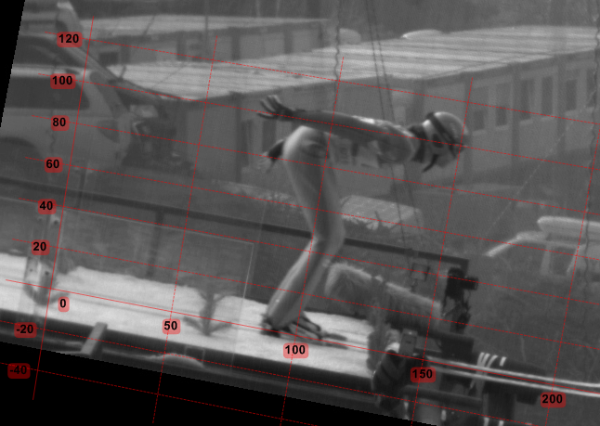Experimental version, feedback needed ! ![]()
Beware of regressions and report anything suspicious. Do not assume the issue is known.
Installer: Kinovea.Setup.0.8.22.exe
Highlights:
General
New locales : Japanese, Serbian Cyrillic and Macedonian.
Autosave and crash recovery mechanism.
Better video quality when saving.
Drag & drop KVA file on top of video.
Trajectories
Tracking parameters can be changed manually from the configuration dialog.
Subpixel accuracy everywhere.
2D Kinematics: velocity per components, acceleration, coordinates.
Angular kinematics through "best fit circle" of trajectory.
Filtering of kinematics data through a Butterworth filter with autoselection of cutoff frequency.
Tracking data for trackable drawings is saved to KVA file.
Other
The coordinate system display will work in perspective when using plane calibration.
The synchronization logic has been rewritten and many bugs with regards to synchronization or dual saving should be fixed.
Many bugs have been hunted down and fixed, entire parts rewritten to be more testable and new tests designed. A special effort went into this release to improve the internal and external quality of the software as it is more and more used in sport science classrooms around the World. If you find an issue, please report it immediately, on the bug tracker (preferred), here on the forum, or by email.
Thanks!
----
Some screencaps:
The new trajectory configuration dialog with tracker parameters: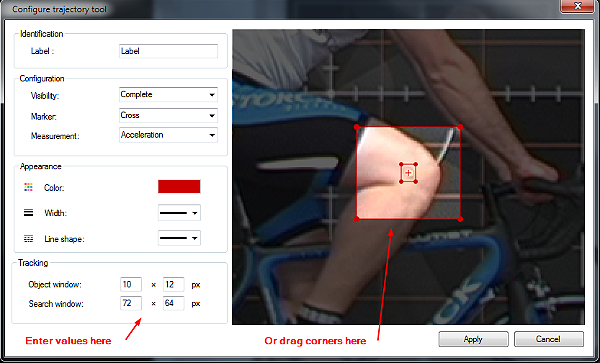
Best-fit circle on rotative trajectory: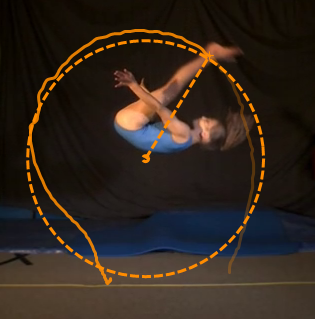
Perspective coordinate system: