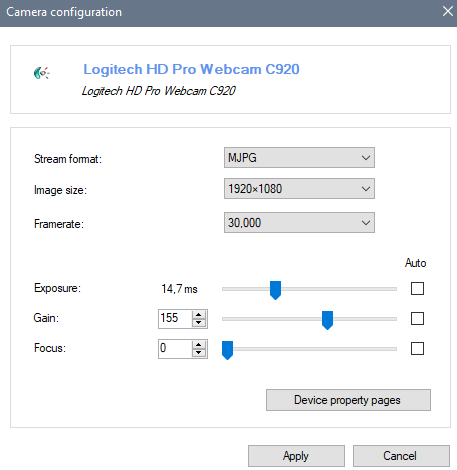Hey guys,
I'm sorry in advance for asking something that's eventually pretty basic (for you)...
I'm using Kinovea for a bike fitting setup indoor and it works perfectly when I record a video file (currently using a Canon G5X digital camera with shutter speed set to 1/1000) and analyse the file afterwards.
Now I want to take it a step further... live captured motion analysis.
I thought a cam with 60fps would do the job for the beginning, so I bought a Logitech C922. Unfortunately when I set it up and captured the image in Kinovea it only recorded 10fps @ 720. The maximum frame rate I could get was 30fps with 640, which definetly was not enough!
First question: I don't know how the resolution is connected to the frame rate?! Can someone explain this shortly?!
Second question: I already learned that the frame rate is very dependent on the light situation but it seems, no matter what I do, the C922 doesn't capture more than 10fps in its high res mode (the only mode that allows more than 30fps). Does anyone have the C922 and experienced that problem, too?
Third question: I returned the C922 already and I am now on the lookout for something different. Is there any recommendation you can give for a 60fps camera that works properly? What about that PS3Eye that's been talked about a lot. Or those "china cams" from Ebay?
Thankful for every help / comment!
Best,
Raphael