Hi everyone!
This is the first release of Kinovea 2024.1.
Links
Kinovea-2024.1.exe (installer)
Kinovea-2024.1.zip (self contained archive)
Changelog
Here are the main changes from 2023.1 in each domain
Qualitative analysis
Camera motion estimation
Kinogram: time shifting & label font size (time shift with ALT+Mouse scroll)
Custom pointers for presentation purposes (see note under "hand tool")
Annotations
Background layer with color and opacity, sitting between the video and the drawings
Grid tool: separate number of rows and columns, option to display distance lines
Text tool: option for transparent background
Visibility: longer maximum for fading and opaque duration
Rectangle & circle: fill option
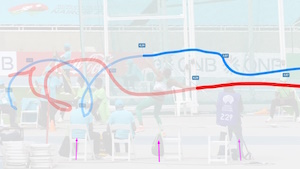
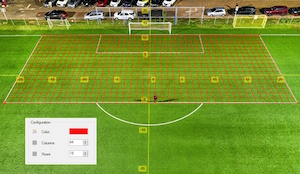
Measurement
Revamped lens calibration workflow (dedicated mode, new menus)
Calibration validation window with 3D camera position and control points
Plane calibration improvements: coordinates offset, rotating/flipping axes, decimal places

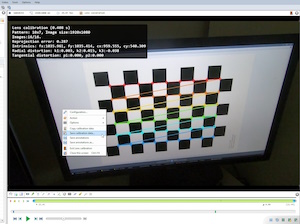
Import/Export
Export comments in JSON export
Capture
No significant updates but working on a universal GenICam plugin for machine vision cameras.
Cheers!
