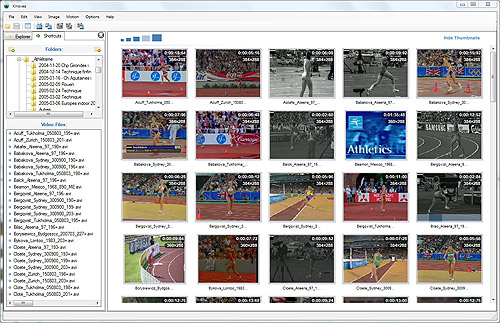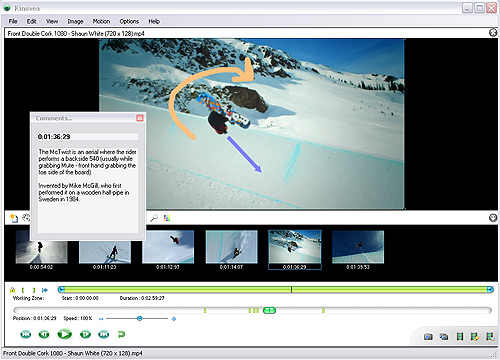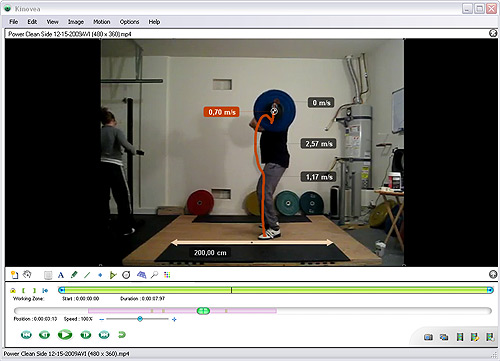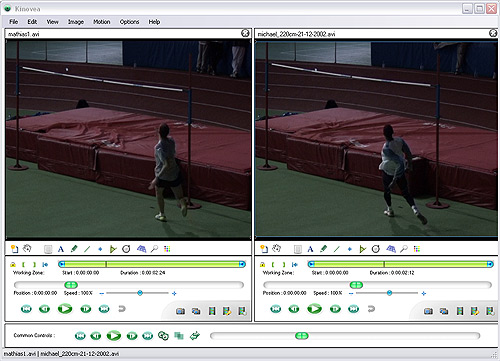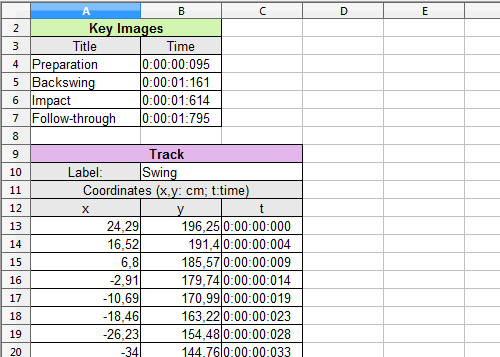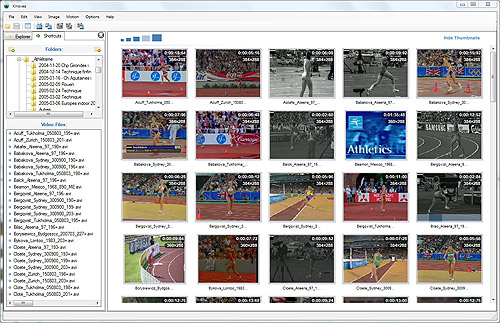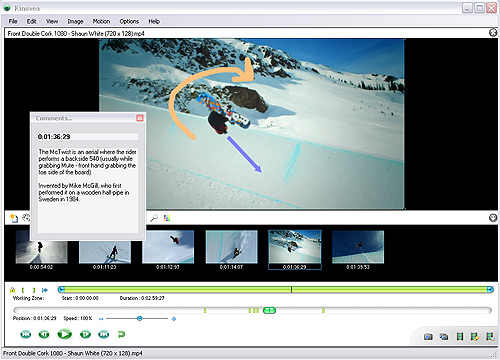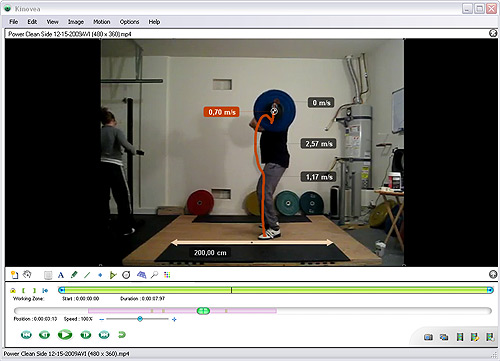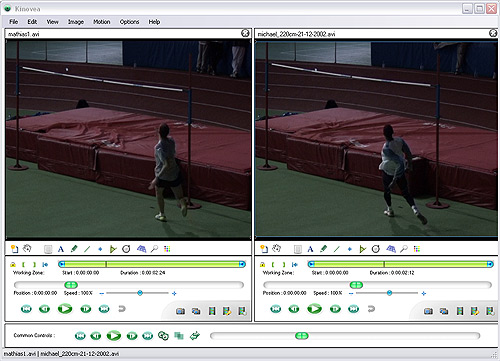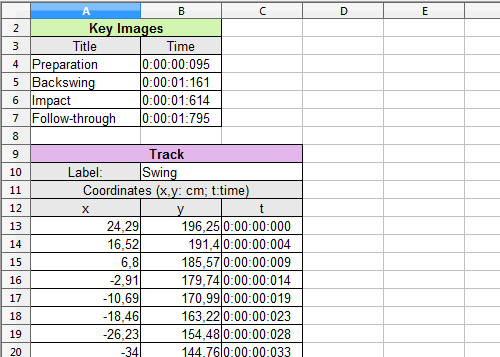| General | Observation |
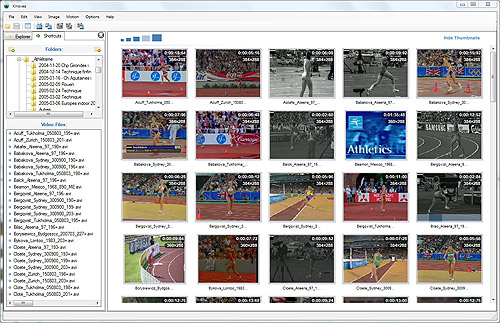
|  |
The integrated file explorer lets you browse your video collection
visually. Supported files are displayed as animated thumbnails. A
shortcut manager lets you save bookmarks of frequently accessed
directories for faster lookup.
| The video controls let you focus on a specific action within the video
and explore the motion frame by frame or in slow motion. Kinovea plays
almost any file natively, so you don't need to care too much about
formats and codecs. |
| | |
| Analysis | Measurement |
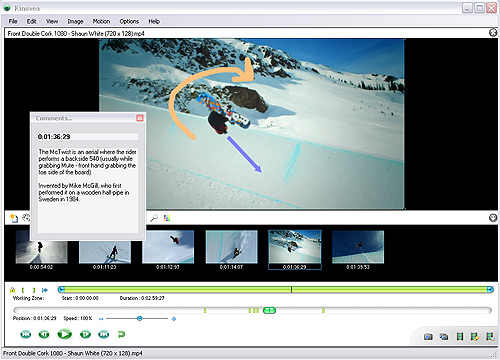 | 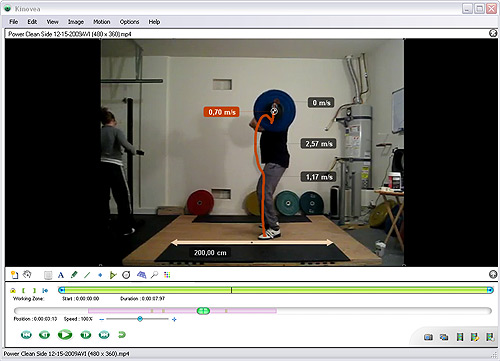 |
|
The drawing tools let you enrich the video by adding arrows,
descriptions and other content to key positions. | The line and chronometer tools let you measure distances and times. A
semi-automated tracking tool let you follow motion path and measure
speeds. |
| | |
| Comparison | Export |
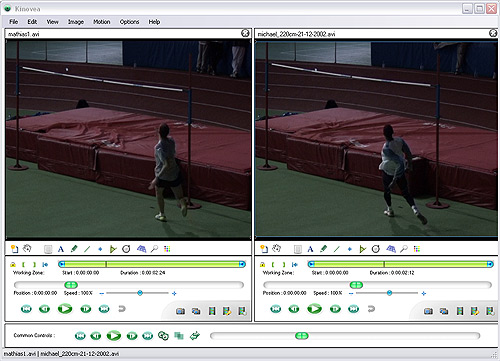 | 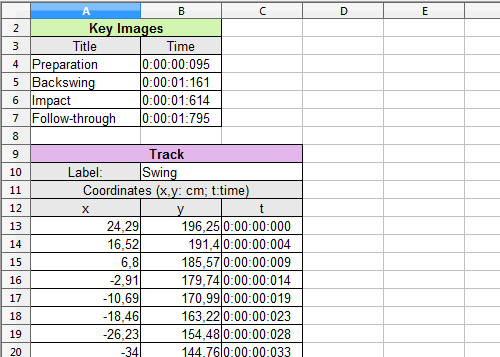 |
| A dual screen mode allows you to compare two performances side by side.
Videos can be synchronized on a common event for dynamic comparison. | Export options include saving back to video or multiple images, and
saving the analysis data to a spreadsheet format for further processing. |
| |