Experimental version feedback needed ! ![]()
Beware of regressions and report anything suspicious. Do not assume the issue is known.
Installer: [s]Kinovea.Setup.0.8.18.exe[/s] Too late! Go check 0.8.19 instead.
New tools
This version is all about new tools. Here is a quick glance at the new tool bar:
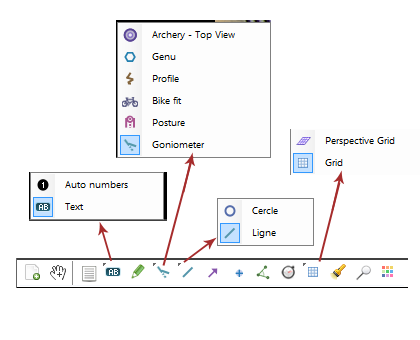
To access the extra tools on a button, you simply do a long click on the button. (Similar to Adobe Photoshop and other softwares).
The arrow tool has been separated from the line tool for easier access.
Here is a quick summary of the new tools.
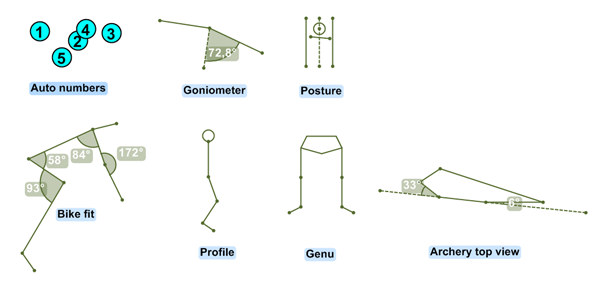
- Auto numbers: to add numbered items. Each time you use it, the number increments.
- Goniometer: lets you measure an angle relatively to a reference angle of 0°, 45°, 90°, etc.
- Posture: lets you check alignments of the body for various sports. The vertical side lines move symmetrically relatively to the center line, the head circle moves up and down, the shoulder line is free, etc.
- Bike fit: for bike fit.
- Profile: to quickly sketch alignments.
- Genu: to quickly sketch the general posture of the lower body. Should be useful for podiatrists. (The name comes from genu flexum, genu recurvatum, etc.)
- Archery top view: as the name implies this one is tailored for archery. the dashed line corresponds to the shoulder line as seen from above.
- Spotlight: puts the focus on an area, dim the rest. See in action.
SHIFT modifier
The shift modifier can be used to constraint how the handles moves. For many tools this will constraint a line to be rotated by 45° jumps relatively to its parent line.
For the pencil tool, it will draw horizontal or vertical lines. For the grid tool, it will constraint to a square.
But wait, there's more
All the tools under the goniometer menu are dynamically loaded from XML description files. This is the core innovation of this version. A generic system to describe, parse and render interactive tools.
The idea in the back of my head here is that in addition to the built-in tools, you'd be able to design your own tools, perfectly tailored to your sport or exercise. This has always been a pet peeve of mine, with the Observational Reference system also in this vein, but here I think it'll be more practical.
Currently it's somewhat crude, you have to create an XML file manually describing the tool and how it behaves. But it's doable (if you know the format).
I'll later write a tutorial on how to create your own tool. And maybe if there's enough demand, I think it'd be possible to have an WYSIWYG editor to create interactive tools.
In the meantime, you can play, copy and alter the files under the "DrawingTools" directory of the installation path. The files in this directory will be automatically loaded in the interface.
If you have a request for a specific tool that you think can be implemented under this system, don't hesitate to post the request on the forum. It'll be an opportunity to show how to do it and hopefully as many users as possible become knowledgeable in this part of the program and can help others and report new ideas to make it even more powerful.
And more
On top of this, please welcome the Czech locale and the Korean locale ! Woohoo, thanks to Ji?í Rosický and Rak Joon Sung!
Go grab it ! ![]()
