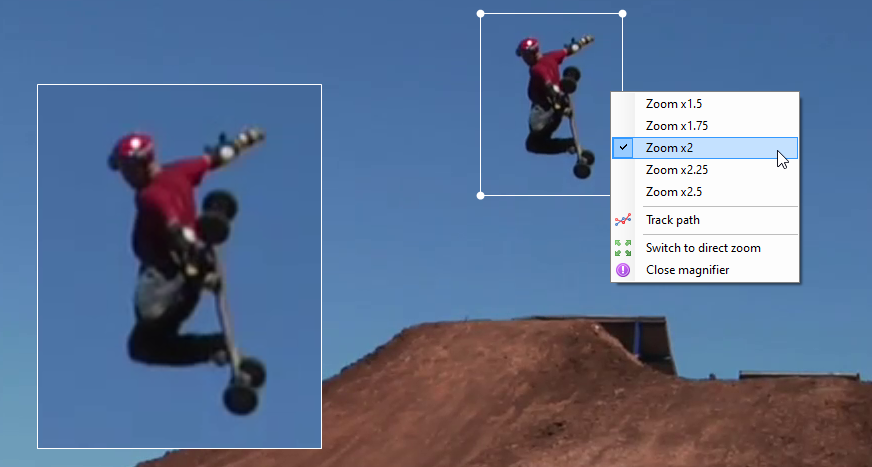List of tools¶
Text & number tools¶
 Label
Label Numbers
Numbers
Text and number tools can be used to create small labels or consecutive numbers. The label tool has an optional arrow.

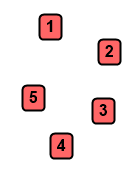
Pencil tool¶
 Pencil tool
Pencil tool
The pencil tool is used to create free-hand drawings. The width of the stroke can be modified afterwards but the path is fixed.
Posture tools¶
 Human model
Human model Human model (2)
Human model (2) Bike fit
Bike fit Archery
Archery Profile
Profile Genu
Genu Posture
Posture Central sacral vertical line
Central sacral vertical line Canis
Canis Equus
Equus
Posture tools are used to study or annotate the general posture of the athlete or subject.
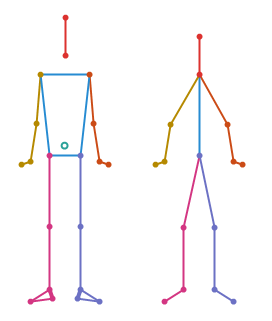
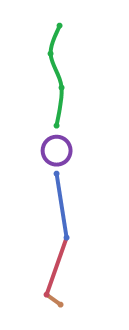


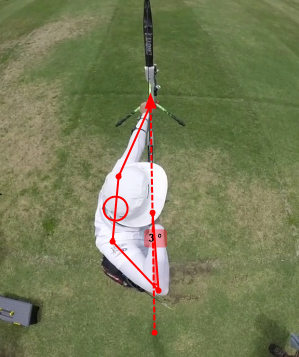
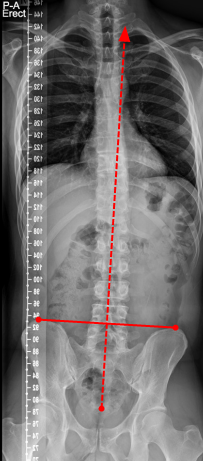
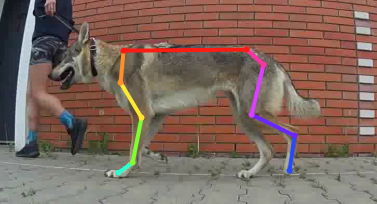
Line tools¶
 Line
Line Curve
Curve Polyline
Polyline Rectangle
Rectangle Circle
Circle Distance horizontal
Distance horizontal
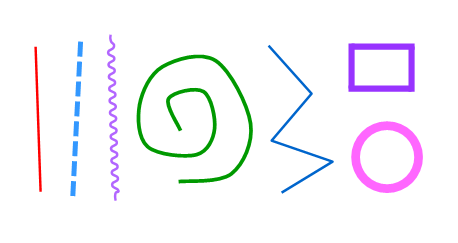
The line tool and the circle tool can also be used to measure segments and circles, see Measurement > Measuring positions and distances.
Arrow tools¶
 Arrow
Arrow Arrow - Dash
Arrow - Dash Arrow - Squiggly
Arrow - Squiggly Arrow - Curve
Arrow - Curve Arrow - Polyline
Arrow - Polyline Arrow - Polyline dash
Arrow - Polyline dash Arrow - Polyline squiggly
Arrow - Polyline squiggly
The arrow tools can be used to point at things or illustrate players or ball trajectories.
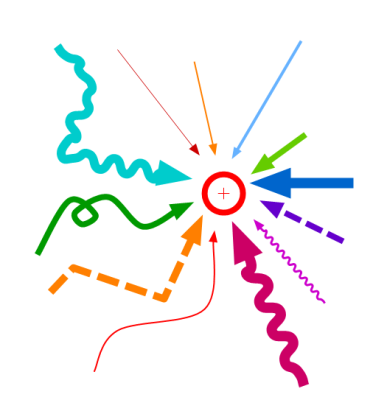
Marker tool¶
 Marker tool
Marker tool
The marker tool is used to highlight the location of a single object or joint.
See also: Measuring positions and distances.
Angle tools¶
 Angle tool
Angle tool Goniometer
Goniometer Angle to horizontal
Angle to horizontal Angle to vertical
Angle to vertical
Angle tools are used to measure angles on a particular plane.
See also: Measuring angles.
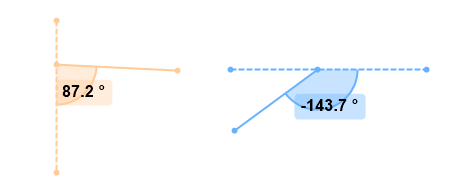
Stopwatch tools¶
 Stopwatch
Stopwatch Clock
Clock
Stopwatch tools are used to measure time positions and intervals.
See also: Measuring time.
Grid tools¶
 Perspective grid
Perspective grid Grid
Grid Distortion grid
Distortion grid
The grid tools are used to materialize a plane of motion or for calibration purposes.
Spotlight tool¶
 Spotlight tool
Spotlight tool

The spotlight tool is used to highlight a particular area of the image by dimming the rest. Multiple spotlights can be added throughout the video.
Magnifier¶
 Magnifier
Magnifier
The magnifier function creates a picture-in-picture effect with an enlarged version of the current image displayed within the original image. This is a display mode rather than a normal drawing tool, it is not saved in the KVA file.