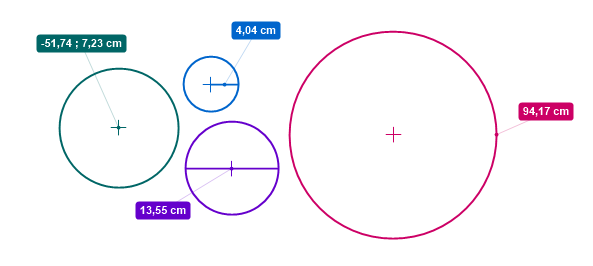Measuring positions and distances¶
Introduction¶
To measure positions and distances on video images, it is necessary to first perform calibration.
To display a measurement right click the object and choose an option under .
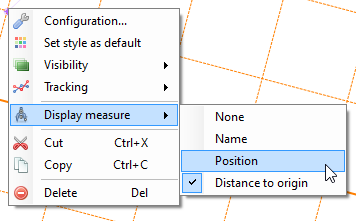
The unit of distance is the unit used during calibration.
Points¶
The marker tool can be used to measure the position of a point in the current coordinate system or its distance to the origin.
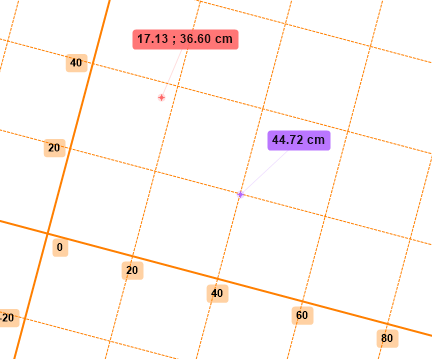
Circles¶
The circle tool has display options to show the center position, radius, diameter, and circumference of the circle.