Configuring for high-speed cameras
High-speed capture - Slow motion playback
High-speed camera record videos at a very high frame rate and store them in a video file with a normal frame rate.
For example, a high-speed camera may record images at 1000 frames per seconds and create a video specifying that it should be displayed at 30 frames per seconds.
When played back, the video will appear in slow motion.
By default, the times displayed in Kinovea are based on the playback frame rate, since it is the only information encoded in the video.
Hence, when playing back a video captured with a high-speed camera, the times displayed will not match the captured event time.
You can specify the capture frame rate of the high-speed camera by right clicking the image to bring the main contextual menu and then use Set Original Speed…
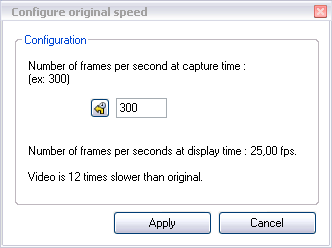
Configuring the high-speed camera recording frame rate.
All time related informations displayed in Kinovea will use this information (i.e: current position, working zone duration, stopwatches, etc.).
See also: