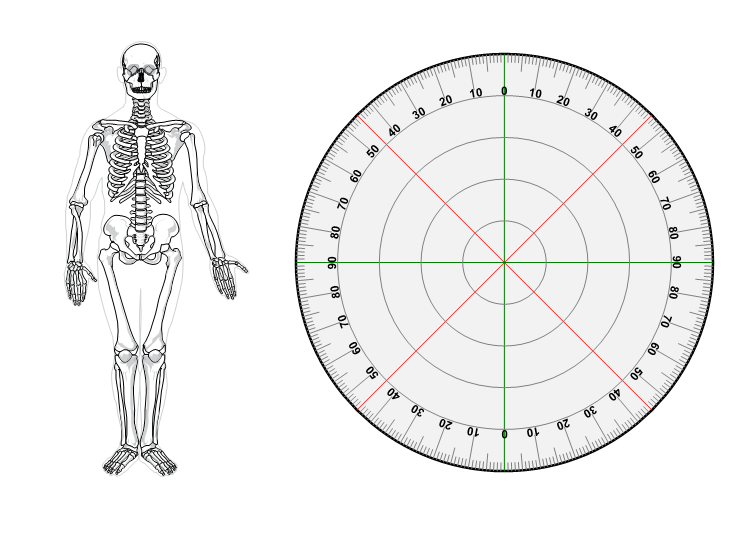Importing images and vector drawings¶
Importing external images¶
In addition to opening image files as if they were videos, you may import images and vector drawings into videos to create a picture in picture effect.
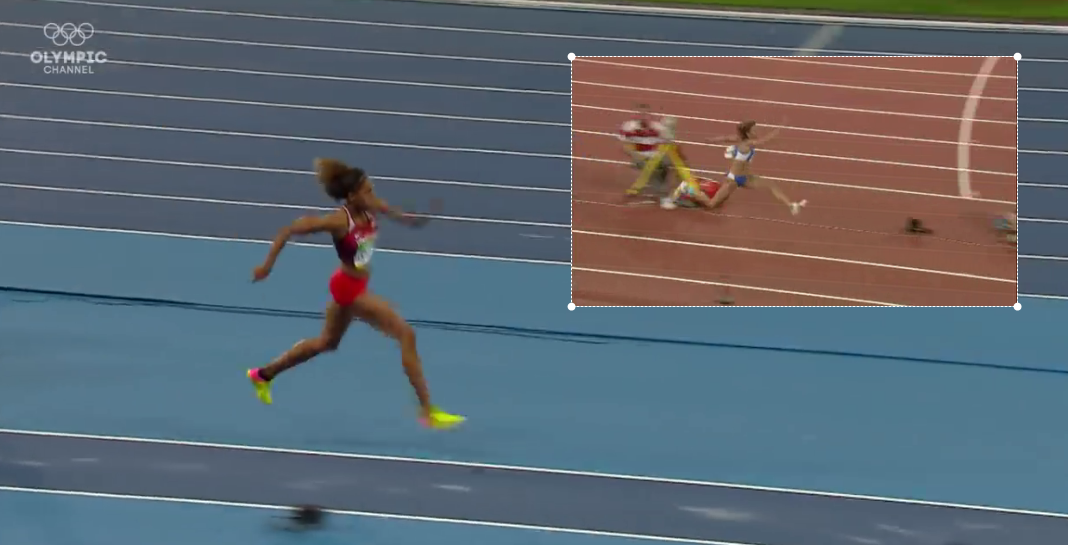
To import an image file in the current video use the menu .
To import an image that you have copied in the clipboard in another application, right click the video background and use the menu .
To transfer an image from one screen to the other, use the menu and then paste it in the other video.
Built-in vector-based references¶
The menu contain a number of entries with built-in vector drawings such as a human skeleton or a protractor.