Using and creating observational references
1. Observational references
Observational references are images or illustrations that you overlay on the video. They can be used for quick qualitative biomechanics and visual comparison with preset reference frames. They are essentially arbitrarily complex static drawings that you can modify to your liking.

To add an observational reference on the video, use the menu Image > Observational reference.
Kinovea comes with a few observational references bundled that will be listed under this menu.
2. How does it work
The observational reference framework is open and extensible.
- It is based on the SVG open standard. (The shape of the drawing can be stretched or squeezed without losing quality like it would with another image format).
- You can create your own reference tool or modify the existing ones in external SVG editors like Inkscape.
- It is totally extensible: simply copy a .svg file in the "guides" directory of Kinovea program files folder, it will be automatically listed in the menu.
In addition to SVG, you can also load regular images (in JPEG, PNG, GIF or BMP format), for example to compare the performance with a snapshot from another video.
 You can create sub folders under the "guides" directory to better organize your collection of observational reference. The hierarchy will be respected and sub menus created.
You can create sub folders under the "guides" directory to better organize your collection of observational reference. The hierarchy will be respected and sub menus created.
3. Manipulation
Move the reference around by dragging it. Resize it with the corner handles (height/width ratio will be kept).
To change the opacity of the reference, right click it and choose Opacity. In the dialog that opens, set a value between 1 and 100%.
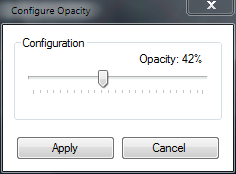
4. Loading from file
To load a reference from a file, use the menu Image > Observational reference > Import image…
The supported formats are : SVG, JPEG, PNG, BMP and GIF (non animated).
5. Loading from the other screen
When using two playback screens for comparison or synchronization, it is possible to directly create an observational reference from one screen to import on the other.
On the video that you want to create a reference from, right-click the image and use the menu Send image to the other video. An observational reference containing the snapshot will be instantly added to the destination video.

6. Creating your own
One strength of the observational references framework lies in the fact that it is very extensible. You can create your own references from scratch or modify the ones that are bundled with the software. Create your own tools and share them with your federation, athletes and colleagues !
A popular software to edit SVG files is called Inkscape. It's free and open source, you can download Inkscape at http://www.inkscape.org/
7. The ObsRef repository
The ObsRef repository is an online collection of observational references. It is located on the main Kinovea website at ObsRef repository.
You can download new references created by other users and submit your own.
See also: