Saving/Loading and Sharing analysis data
You can export and import your analysis data (Key images positions, comments, drawings, path tracks, stopwatches, etc.) independently from the video.
This lets you share or compare observations made by different persons on the same video, import the trajectory of an object from one video to another, backup the analysis data without compressing the video again, etc.
1. Saving analysis data
You can access the saving dialog by using menu File > Save… or using the Save Video button of the export toolbar.
Note: The same dialog is used for saving complete videos.
Choose the option Save only the Key Images data.
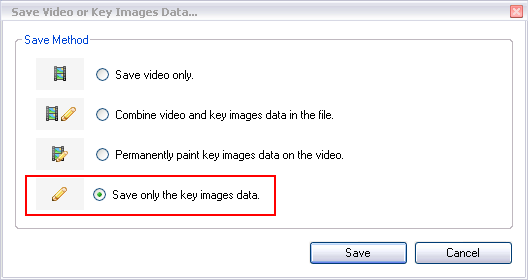
The data are saved in a file of extension .KVA. (Stands for Kinovea Video Analysis. It is an XML file that can be opened in a text editor like notepad).
It contains the necessary information to recreate the Key Images positions, comments, drawings, stopwatches, tracking data, etc.
Note: By default, the .kva file created has the same name as the video, only the extension changes. It allows Kinovea to open it automatically next time you use this video.
If you don't want the analysis data file to be loaded automatically, save the .kva file with a different name than the video.
2. Loading analysis data
If an analysis (.kva) file with the same name than the video is found in the folder, the content of this file will be loaded automatically.
You can also open an external file using the menu File > Load Key Images data…, and point to a .kva file you previously saved.
Note: the size of drawings will be adapted to the image size of the video.
3. Sharing
Several methods can be used to share the analysis data.
If both ends already have the video, the analysis data can be transmitted in the form of the KVA file alone.
If your correspondent does not have the video, you can use the Combine video and key images data into the file option or you can send the video and the analysis file separately.
 You should try to avoid permanently painting key images data on the video as long as it is not necessary, since you'll loose the ability to edit the data afterward.
You should try to avoid permanently painting key images data on the video as long as it is not necessary, since you'll loose the ability to edit the data afterward.
See also: