Measuring speeds
1. Tracking the speed
The Tracking tool supports the display of the speed at tracked point.
Right click the path tracked and use the menu Configuration. Then select Speed in the Measurement options.
The speed indication is the average speed of the segment between the previous and the current point.
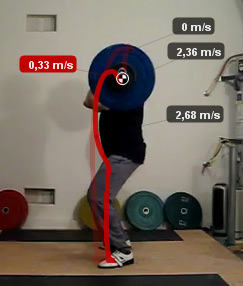
2. Speed units
You can specify your preferred speed unit from the Preferences dialog.
| Meters per seconds | m/s |
| Kilometers per hour | km/h |
| Feet per second | ft/s |
| Miles per hour | mph |
Note: By default the speed unit is Pixel per frame (px/f).
For the speed to be expressed in real world units, you must first add a line and set its real length as described in Measuring distances.
See also: